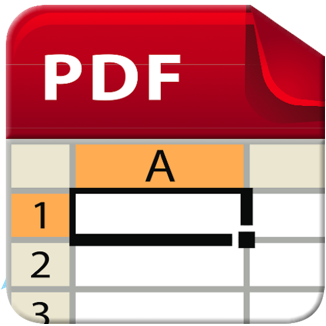
PDF to Spreadsheet Pro
Easily convert your PDFs into editable Excel spreadsheets on Mac OS X
Don't need OCR? Try the free lite edition
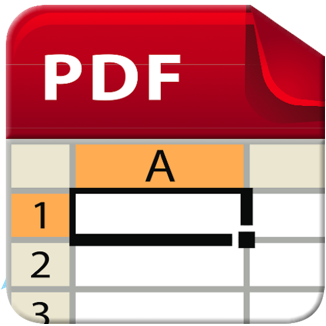
Easily convert your PDFs into editable Excel spreadsheets on Mac OS X
Don't need OCR? Try the free lite edition
Includes optical character recognition to convert scanned PDFs into editable spreadsheets.
Don't need OCR? Try the free lite edition
Reads PDFs that contain tabular contents
Save to CSV format, or copy and paste results to Excel, Open Office, or Google Spreadsheets
Step by step, converting your PDF into a spreadsheet:
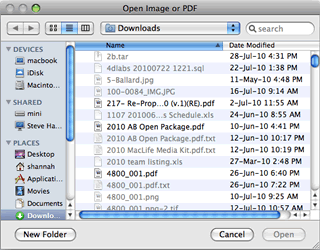
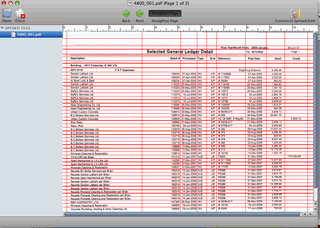
The app will automatically detect the row and column guides, but you can add or remove guides manually if you want finer control.
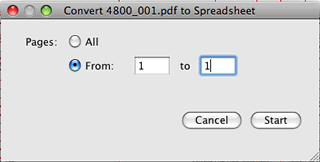
Click "Convert to Spreadsheet", and select the page range that you wish to convert.
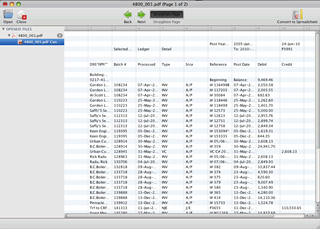
Conversion is complete. You can review it and make changes.
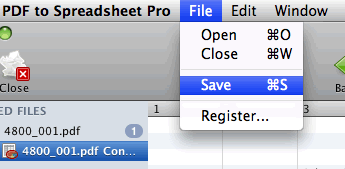
Save the converted spreadsheet to an Excel or Open Office compatible file, or simply copy and paste into Excel.